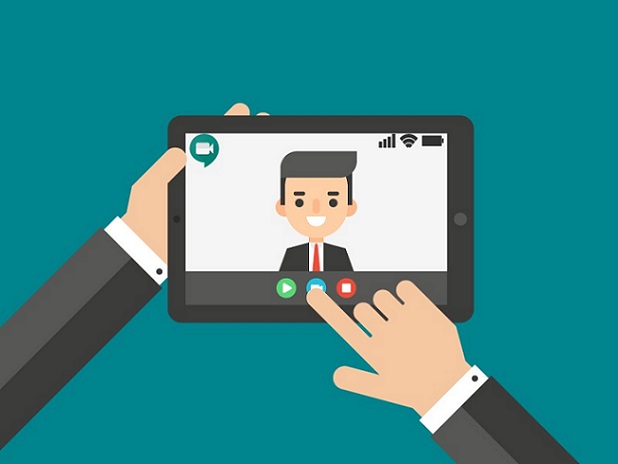The COVID-19 has forced us all into our homes with a ‘Work from home’ in action. Video calling apps like Zoom and Skype are benefiting a lot has video calling is a core part of WFH. Google too has joined in the race but not with the introduction but the re-branding of its already existing Hangouts Meet app. The Hangouts Meet app is now Google Meet.
The rebrand will happen on a rolling basis, meaning it will take time for it to disseminate globally.
Google has also confirmed that Meet is an independent part of G Suite, the group of business services that also includes brands such as Gmail, Docs, Sheets and Drive.
Hangouts Chat and the rebranded meet are different platforms from Hangouts or Classic Hangouts.
The Google Meet is just like any other messaging platform with features like video calling, while Hangouts Chat is just for messaging and Meet is for meetings as the name suggest.
The name change is not all, premium features are available for free for all users till September 30, and the feature set includes the ability to host larger meetings for up to 250 participants per call, the ability to live streaming for up to 100,000 viewers within a domain and the option to record meetings which are then saved to Google Drive. This move was made amidst the coronavirus pandemic and the work from home regime.
Here’s how you can start a video meeting on Google Meet app
—If you are G-Suite user, you have to sign in to your G-suite account before you start a call. Non-G-Suite users can access Google Meet can sign in from their Gmail account.
—So after you download the Meet app from PlayStore or AppStore. Open the Meet app
—After opening the app, tap on the plus icon to start a meeting or enter a meeting code, if you have been invited to join by some other user. G-Suite users can also join by typing a nickname.
— After filling all the necessary details, you can Tap on the Join Meeting option given there.
—You can also schedule meetings by opening the Google Calendar app
Google Meet has some advanced features like scheduling and sharing screen, real-time captions, and layouts that you can choose as per your requirement, an expanded tiled view—that gives a better view of the people connected through the app.
Recently Facebook also introduces a new feature in there messenger app for Video Conferencing.